Using the Loftie Alarm Clock as a Meditation Timer
Posted by Jay Suthers on May 20th, 2025
Introducing the Loftie Clock
The Loftie Clock* is an innovative alarm clock with a simple design but full of features. More than an alarm clock, it can be used as a sound machine, a white noise generator, a night light, and a bluetooth speaker. It has a built-in, menu-driven display so that it can be set and used as a standalone clock. But it can also be set up and controlled using the free Loftie App on your smartphone and it can be connected to the Internet via your WiFi so that the time is always automatically and accurately set - even during Daylight Savings Time changes. The Loftie has a built-in battery to keep it going for up to 7 hours during a power outage.
While the smartphone app is required to initially set up the Loftie, it is not required for daily use. This allows you to keep your smartphone out of the room while you sleep, relax, or meditate undisturbed. The Loftie has several built-in sounds for the alarm, the whitenoise, and sound generation. The app will connect the Loftie to the Internet so that it updates automatically as new sound, music, and stories are created for the Loftie.
As an alarm clock, the Loftie may not be well suited for the heavy sleeper. At first, it plays the selected alarm quite softly and, if you do not turn the alarm off or press the snooze button, it will automatically go to the snooze function after about 30 seconds. The second alarm will be substantially louder to ensure you wake up and you can control the volume to make the alarm as intense as needed to ensure you wake up.
The Loftie does not have a countdown timer feature, but the one-time alarm function makes it easy to use the Loftie as a meditation timer and the selection of sounds will allow you to come out of meditation gently. If you think about it, when you've used a timer for meditation, you generally set the length of the session based on what time you need to stop meditating so you can get ready for work, go to bed, or get ready for whatever is next on your agenda.
There are just 4 controls on the top of the Loftie per the following illustration:
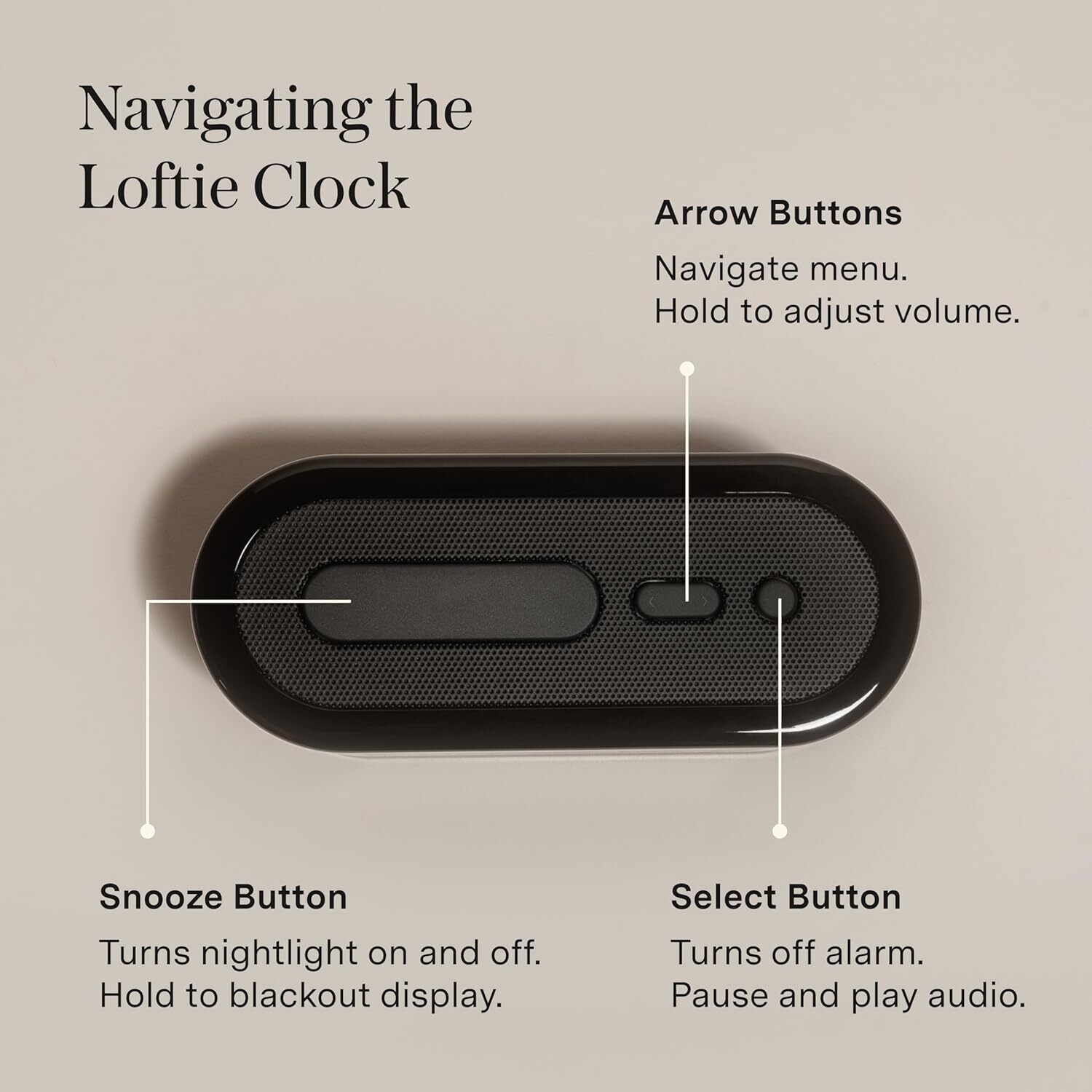
How to Set a One-Time Alarm as a Meditation Timer
- Note that the Snooze button is the Back button if you accidentally move past a point where you needed to make a change to a setting. Also note that, since the Loftie has a battery backup, you can unplug it and take it with you wherever you meditate as long as you plug it back in within 5 to 7 hours.
- Press the right arrow button - the first menu item to appear is Alarms
- Press the Select button to create an alarm
- Press the Select button with New highlighted
- Press the left and right arrows to set the hour
- Press the Select button to move to the minutes setting
- Press the left and right arrows to set the minutes
- Press the Select button to move to AM/PM (if you have the clock set to 24-hour mode, the AM/PM steps will not be needed)
- Press the right arrow to toggle between AM and PM
- Press the Select button to set the alarm time
- Press the Select button with "No" highlighted in response to "Repeat Alarm?"
- The display will return the to Time of Day
A one-time alarm is now set. The time of the one-time alarm will appear under the Time of Day. The sound you have selected for the alarm will play at that time. I like the "Train" setting, which sounds like meditation gongs. Note that this will work like the normal alarm function in that, if you do not snooze or stop (press the Select button) within 30 seconds, it will automatically go to the snooze function and play the Wake Up alarm after that.
This looks like a lot of steps but the process is intuitive and, with daily use, you will find it quick and easy to set up the one-time alarm. If you are okay with using the smartphone app, setting a one-time alarm is even simpler. As with anything in life, it's harder until it's a habit.
*The links in this blog article will open a new tab in Amazon. If you purchase a Loftie, Sage Meditation will earn a small commission on the sale.
Shop for Meditation Cushions Here.
I hope this is helpful but please let me know if you have any questions or thoughts.
Sincerely Yours,
Jay
If you would like to comment on this blog or have any questions, please feel free to Contact Sage Meditation Customer Service.


